5 Tips to Maintain Your Gaming PC
Mar 7, 2024
Preserving the vitality of your gaming PC is akin to nurturing a powerful, finely-tuned machine. Our article unveils five indispensable tips to uphold the peak performance of your gaming rig. From meticulous cleaning rituals to vigilant temperature monitoring, each strategy serves as a cornerstone in fortifying your gaming experience. Dive into the realm of meticulous maintenance and safeguard your gaming sanctuary with these expert recommendations.
Regular Cleaning and Dusting on Your Gaming PC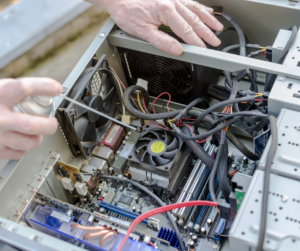
To ensure the optimal performance and longevity of your gaming PC, it is essential to regularly clean and dust both inside and outside of the system. Accumulated dust can obstruct airflow, leading to overheating and potential hardware malfunctions. When cleaning the interior components, pay special attention to areas prone to dust buildup, such as fans, heat sinks, and the power supply unit. Proper cable management not only enhances airflow but also improves the overall aesthetics of your setup.
Consider incorporating lighting effects and RGB customization cautiously, as excessive lighting can increase power consumption and heat generation. Be mindful of overclocking risks, as this can lead to increased temperatures and potential hardware damage if not managed properly. Regular maintenance, including cleaning, cable management, and careful consideration of lighting effects, is crucial for the health of your gaming PC.
Monitoring Temperatures and Cooling Systems
When operating your gaming PC, it is vital to regularly monitor temperatures and assess the efficiency of the cooling systems in place. To ensure optimal performance and longevity of your system, consider the following:
- Cooling Performance: Evaluate the effectiveness of your cooling system to prevent overheating and maintain stable operation.

- Temperature Monitoring:Use software tools to track internal temperatures and identify any potential issues before they cause damage.
- Fan Maintenance: Regularly clean and check your fans for dust buildup, as proper airflow is essential for cooling components effectively.
Be cautious with overclocking, as it can increase heat generation and stress cooling systems. Additionally, ensure proper application of thermal paste for efficient heat transfer.
Software Updates and Driver Maintenance
Regularly updating software and drivers is crucial for ensuring optimal performance and stability of your gaming PC. When it comes to troubleshooting graphics, driver updates often include performance enhancements and bug fixes that can significantly improve your gaming experience. Managing storage efficiently involves updating storage controller drivers for better speed and reliability. Enhancing audio quality on your gaming PC can be achieved through regular updates of audio drivers, ensuring you have the latest features and enhancements. Network optimization is vital for a smooth gaming experience, so updating network drivers can help improve connectivity and reduce latency. Staying up to date with security measures by regularly updating software helps protect your gaming PC from vulnerabilities and potential threats.
What Drivers Make the Best Gaming PC?
The graphics card is essential for rendering high-quality graphics and ensuring smooth gameplay. A powerful graphics card can handle demanding games and provide a visually stunning gaming experience.
The processor determines how quickly the PC can process information and run games smoothly. A high-performance processor can handle complex tasks and multitasking while gaming.
Sufficient RAM is necessary for storing and accessing game data quickly, allowing for faster loading times and smoother gameplay. Overall, investing in a gaming PC with a top-tier graphics card, processor, and ample RAM will ensure an optimal gaming experience.
A solid-state drive (SSD) can also greatly enhance the performance of a gaming PC. An SSD can significantly reduce load times and improve overall system responsiveness, making for a more enjoyable gaming experience. Another important factor to consider is the cooling system of the PC.
Optimizing Settings for Performance
For gamers looking to enhance their gaming experience, adjusting certain settings can significantly boost performance on their PCs. To optimize settings for performance, consider the following:
- Overclocking Benefits: Increase CPU and GPU clock speeds for improved performance.
- Hardware Upgrades:Upgrade RAM, SSD, or GPU for better gaming performance.
- Graphic Enhancements:Adjust in-game graphic settings for a balance between visuals and performance.
To ensure these optimizations are effective, conduct benchmark testing to measure improvements and fine-tune settings through performance tweaking. By implementing these strategies, gamers can maximize the capabilities of their gaming PCs and enjoy a smoother and more immersive gaming experience.
Backing Up Your Data Regularly
How can you ensure the safety and security of your valuable data on your gaming PC? Data security is paramount in safeguarding your gaming PC data. Implementing backup solutions is crucial for disaster recovery. Utilizing cloud storage can offer a secure and convenient way to store your data off-site. Data redundancy, through regular backups, ensures that even if one copy is compromised, you have another to rely on. It is recommended to schedule automatic backups to avoid human error and ensure consistency in data protection. By incorporating these practices into your routine, you can rest assured that your gaming PC data is well-protected against any unforeseen events.
If you’re looking at purchasing one of the best gaming pcs on the market today, contact us at Crossaction. We have options for every budget!

