Are you tired of constantly worrying about cyber threats and the security of your personal information? Look no further, because we will show you how unique passwords can save the day and outsmart those threats. With technology becoming more essential and cybercrime on the rise, it’s crucial for you to take proactive measures to protect your online presence. By using strong and unique passwords, you can greatly enhance your accounts’ security and prevent unauthorized access. Stay one step ahead of cyber threats and safeguard your digital identity by discovering the power of unique passwords.
The Importance of Unique Passwords
You should always use a different password for each online account you have to ensure maximum protection against cyber threats. Password cracking techniques have become more advanced, making it crucial to use strong and complex passwords. The role of password complexity in cybersecurity cannot be overstated. A strong password should include a combination of uppercase and lowercase letters, numbers, and special characters. The dangers of password reuse cannot be ignored, as using the same password across multiple accounts increases the risk of a security breach. Biometric authentication, such as fingerprint or facial recognition, can provide an additional layer of security to protect your passwords. However, it is important to be aware of social engineering tactics that can exploit password vulnerabilities. Stay vigilant and never share your passwords with anyone.
Common Password Mistakes to Avoid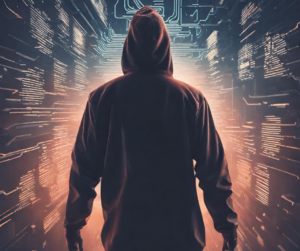
To protect your online accounts from cyber threats, it is essential to avoid common password mistakes such as using the same password for multiple accounts and sharing your passwords with others. Here are four common password mistakes to avoid and some password protection strategies to follow:
- Using weak passwords: Avoid using easily guessable passwords such as “password” or “123456.” Instead, create strong passwords that include a combination of uppercase and lowercase letters, numbers, and special characters.
- Neglecting password updates: Regularly change your passwords to prevent unauthorized access. Aim to update them every 90 days or sooner for maximum security.
- Falling for phishing scams: Be cautious of suspicious emails or websites that prompt you to enter your password. Verify the authenticity of the source before sharing any login credentials.
- Storing passwords insecurely: Avoid writing down passwords on sticky notes or saving them in unencrypted files. Instead, use a reputable password manager to securely store and manage your passwords.
Following these password security tips and guidelines will help protect your accounts from common password vulnerabilities and enhance your overall online security.
Strategies for Creating Strong and Memorable Passwords
By incorporating a combination of uppercase and lowercase letters, numbers, and special characters, you can create strong and memorable passwords that are difficult for cyber threats to crack. Password complexity is crucial in balancing security and memorability. One effective strategy is to use a passphrase, combining multiple words that are easy for you to remember but hard for others to guess. Additionally, consider implementing two-factor authentication, which provides an extra layer of password protection by requiring a second form of verification, such as a fingerprint or a unique code sent to your phone. Biometric passwords, such as facial recognition or fingerprint scans, are also emerging as the future of password security, as they are unique to each individual. To protect against social engineering attacks, avoid using personal information or common words in your passwords. Lastly, practice good password hygiene by regularly updating your passwords and using a password manager to securely store them.
Password Managers: Streamlining Password Security
Regularly updating and securely storing your passwords can be streamlined with password managers, as they provide a convenient and efficient way to manage your online security. Here are four key features of password managers that enhance password security and simplify password management:
- Password encryption: Password managers use strong encryption algorithms to protect your passwords, ensuring that they are stored securely and are not easily accessible to hackers.
- Multi-factor authentication: Many password managers offer multi-factor authentication, which adds an extra layer of security by requiring additional verification steps, such as a fingerprint or a one-time code, before granting access to your passwords.
- Password strength meters: Password managers often include password strength meters that evaluate the robustness of your passwords, helping you create strong and unique passwords that are less susceptible to hacking attempts.
- Password sharing policies: Password managers allow you to securely share passwords with trusted individuals or team members, ensuring that access to sensitive accounts is properly managed and controlled.
Best Practices for Regularly Updating and Changing Passwords
Ensure the security of your accounts and protect yourself from cyber threats by regularly updating and changing your passwords. Password expiration is a topic of debate in the cybersecurity community. While some argue that it is necessary to enforce regular password changes, others believe it is more of a hassle for users. However, it is generally recommended to change passwords every three to six months to stay on the safe side. Two-factor authentication is an effective way to add an extra layer of security to your accounts. By requiring a second form of verification, such as a fingerprint or a code sent to your phone, it becomes much harder for hackers to gain access. Biometrics, such as fingerprint or facial recognition, are increasingly being used for password protection. These technologies provide a more secure and convenient way of authentication. When it comes to mobile devices, it is crucial to set a strong password and enable features like remote wipe and biometric authentication. Additionally, it is important to understand the psychology behind password choices. Many people choose weak passwords due to factors such as ease of memorization or a false sense of security. By understanding these factors, individuals can make more informed decisions when creating passwords.
